
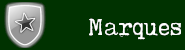



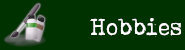
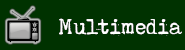



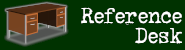


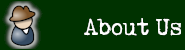


Installation Guide - iPod Adapter / Car Kits |
|---|
|
Ben Smith
July 19, 2006
Installing your Dension iPod Car Kit is straightforward and is slightly different depending on the kit you have ordered for you particular vehicle. Have a read through the options below and if you don't really want to install yourself, at the bottom of the page you'll find details of finding a professional installer in your area. Many customers prefer to leave it to someone with the experience to ensure a successful installation first time.
*Full Installation Instructions and User Manual are supplied with all Dension iPod ice>Link Plus versions. Average installation time by our customers is between 15 and 60 minutes enabling any basic DIYer to install this product comfortably giving you endless hours of music in under an hour.
Mounting the Active Cradle: If you have selected an option that includes the Active Cradle as opposed to the Dock Cable then you will need a mounting Bracket to position the cradle on your dash providing easy access of your iPod.
We recommend mounting the Active Cradle using the supplied screws with the addition of a Dashmount Mounting Bracket or Brodit Mounting Bracket ensuring a neat, safe and professional installation.
Dashmount Brackets are Vehicle Specific Damage-Free Mounting Brackets and they are made for your particular car make and model ensuring a perfect fit. They install in minutes without any drilling and protect your dash providing a quick, easy and secure installation giving an integrated look with your car dash and interior. Detailed easy installation instructions are included with each bracket.
To view click the Dashmount Bracket or Brodit Mounting Bracket links or the links on the product menu to left of website.
If your vehicle is not listed select the Universal bracket option as these are compatible with any vehicle. Universal brackets have an arm that simply slides into position at one side of your radio. Choose between 10mm, 30mm & 45mm arm lengths depending whether your radio is flush with your dash or recessed. A flush radio would use a 10mm Bracket and a radio recessed deep in the dash would use a 45mm bracket.
See an example of the mounting brackets in position.
Dension Active Cradle iPod ice>Link Plus Adapter Installation: Dension Ice Link adapter installation is generally far easier than you would expect. The Ice Link lead simply connects to the *CD Changer Socket found at the rear of your radio by push-fit connection and then to your iPod using your selected connection type. The iPod can mount on your dash using a Dashmount vehicle specific bracket or a universal bracket if there isn't a Dashmount Bracket available for your vehicle, utilising the included plate and screws. No wiring is necessary.
*If you are using a changer and your socket is taken you will need the FM ipod car kit. Here you can have the best or both worlds and use both your changer and your iPod.
Dension Dock Cable iPod ice>Link Plus Adapter Installation: The Ice Link lead simply connects to the *CD Changer Socket found at the rear of your radio by push-fit connection and then to your iPod using the dock cable that will locate in your glove box for easy access. No wiring is necessary.
*If you are using a changer and your socket is taken you will need the FM ipod car kit. Here you can have the best or both worlds and use both your changer and your iPod.
Dension FM Modulator iPod ice>Link Plus Adapter Installation: Slightly different to the above options, the Dension FM Modulator Ice Link has 3 connections to be made. To power the FM Modulator you connect a switched 12V live and an earth to the unit from your cars wiring using the 2 included Scotch Locks preventing the need to solder, allowing a quick installation by any competent DIYer. You then disconnect the aerial lead from the rear of your radio and connect this in-line with the FM unit all by push-fit connection. The iPod mounts on your dash using the cradle utilising the included plate and screws.
Dension Auxiliary iPod ice>Link Plus Adapter Installation: The Auxiliary Ice Link lead simply connects to the Auxiliary input connection (2 x Phono Connections) found on your radio by push-fit connection and then to your iPod using your selected connection type. To power the Auxiliary Adapter you connect a switched 12V live and an earth to the unit from your cars wiring using the 2 included Scotch Locks preventing the need to solder, allowing a quick installation by any competent DIYer. The iPod can mount on your dash using the cradle (if selected) utilising the included plate and screws or it can locate in your glove box using the dock cable.
Recommended Professional Installation Service: If like a number of our clients, you would prefer an Installation Professional to help we highly recommend InCar-Installer.com, the UK's Leading In-Car Nationwide Installation Service Company.
Alternatively look in your local Yellow Pages under the (Car Electrics & Car Audio) categories or visit Yell.com to find an installer in your area. If you would like to have the installation carried out at your home or workplace, look for a mobile installer in the advert or ask when you call them if they offer this service. You'll be surprised, that you find it's cheaper for someone to call to you and install it than to leave it at some fancy garage.
Author’s Info: Ben is a successful technical consultant on design of iPod systems and writes regularly for http://ipodcarkitdirect.co.uk Article Summary: The Dension ice>Link Plus brings complete integration of the Apple iPod with your factory fitted Audi radio.
Article Summary: The complete installation guide of your iPod kits and iPod Adapters. All explained in a very easy to understand approach.
