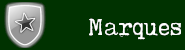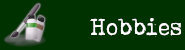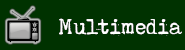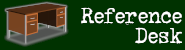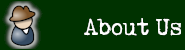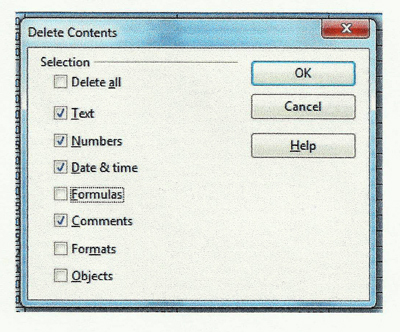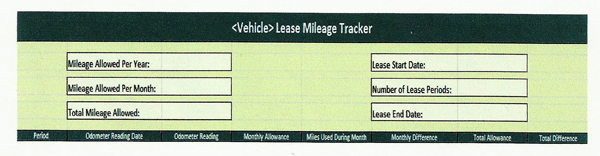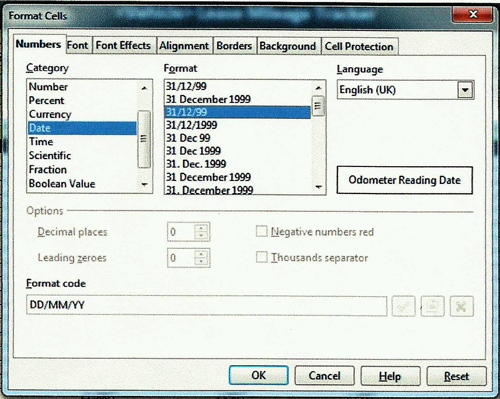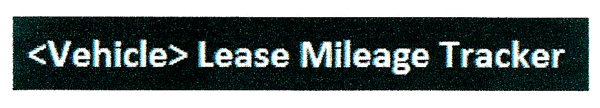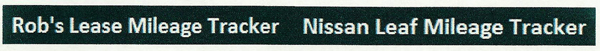|
By accessing or using The Crittenden Automotive Library™/CarsAndRacingStuff.com, you signify your agreement with the Terms of Use on our Legal Information page. Our Privacy Policy is also available there. |

Mileage Calculation Spreadsheet: Avoid Car Lease Penalty Fees
|
|---|
|
|
Mileage Calculation Spreadsheet: Avoid Car Lease Penalty Fees
LeaseYourNextCar.com
DriveWrite
September 19, 2013
Leasing a car is convenient option for drivers who prefer fixed motoring costs, or like to get their hands on a new model every few years. However, leasing becomes a far less attractive and cost-effective option should significant penalty fees be incurred when the contract hire ends. The penalty most often faced by lessees is that which applies for every mile exceeding the quoted limit. While many dealerships will charge just a few pence per additional mile on the car’s clock, this can quickly add up, leaving you with a debt of hundreds, if not thousands, of pounds.
Fortunately, desktop application suite MicroSoft Office offers a free spreadsheet template which enables lessees to keep a vigilant eye on their mileage consumption. Even those who struggle with maths can use the spreadsheet - it calculates sums automatically on the user’s behalf. How to use the mileage tracking spreadsheet.
Step one:
Once you have downloaded the
spreadsheet file, you should open it using Microsoft Excel, or Openoffice (you can download the latter program for free
here.) NOTE: All screenshots included in this document are derived from the spreadsheet’s use in OpenOffice. The spreadsheet’s appearance - and certain functionalities - may differ slightly when opened using Excel.
Step two:
Delete all example information included in the spreadsheet, ACCEPT for the contents in the first ‘Period’ column.
VERY IMPORTANT: When you press the delete key (or right click > delete), you should ensure the ‘Formulas’ box in the window that appears is not checked, before clicking the ‘OK’ button (see image below).
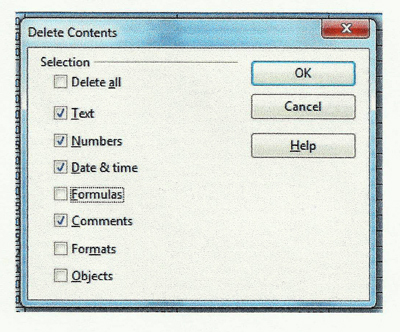
Step three:
Conveniently, it is the case that the majority of columns within this mileage calculation spreadsheet will auto-populate once you have entered certain information (so long as the aforementioned cell formulas are not deleted). To personalise your mileage spreadsheet, you should first enter the following information into the section beneath the sheet’s title (see next screenshot):
● Mileage Allowed Per Year
● Lease Start Date and
● Number of lease periods (note: one period equates one month)
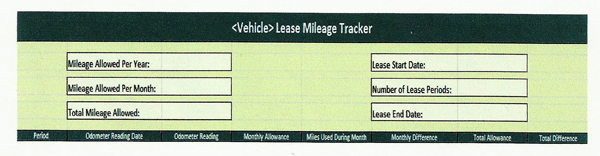
Changing the default information in these fields will see others update instantly, and accurately. Entering a greater number of lease periods, for example, will see additional rows for these periods appear.
Important note: The date format used within the template is that used in the US: month/day/year. If you live in a country that uses day/month/year, you can right click on the ‘Odometer Reading Date’ column heading, and select ‘Format cells’ to change it (choose ‘Date’ from the Category box, and then select your preferred date format).
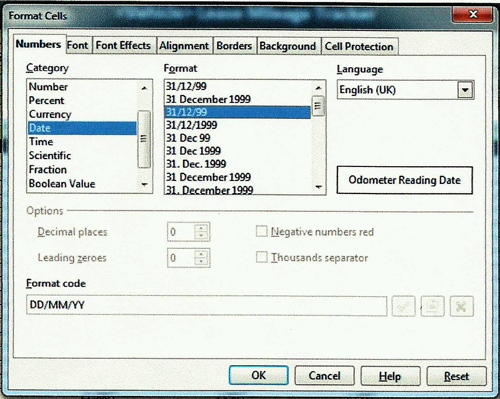
Step four:
Simply enter your leased vehicle's odometer reading monthly, ideally on a consistent date for the most accurate record possible. ‘Total Difference’ will be the most useful column in the spreadsheet for keeping an eye on the number of miles used. In months you have used less than your monthly mileage allowance, the figure in the ‘Total Difference’ column will be in (brackets). No brackets will be present around the figure in months you have used less mileage than the total allowed.
Bonus tip
Should you be leasing more than one vehicle, you should set up an individual spreadsheet for each. In this instance, you might like to change the title of the sheet to include the make and model of the leased car, or the name of its driver. Simply click on the field to edit its contents.
Original:
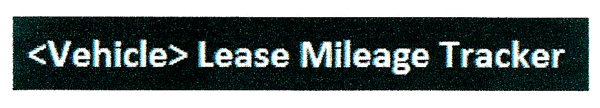
Potential revisions:
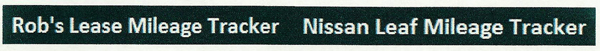
Be sure to save your spreadsheet somewhere safe, and also keep a backup copy. The best way to avoid mileage penalties at the end of a car lease is to ensure you secure a deal well suited to your needs in the first instance! For more on the calculating the costs of leasing see this guide from Lease Your Next Car.
Article courtesy of Leaseyournext car.com. Posted by Geoff Maxted